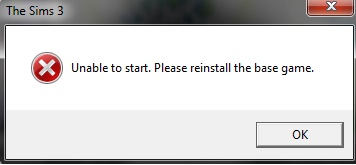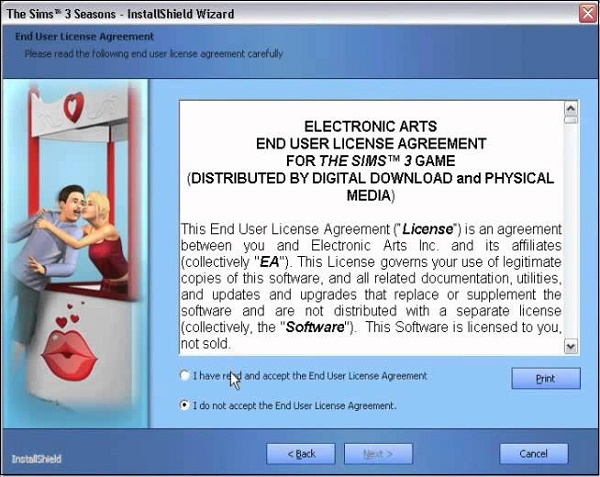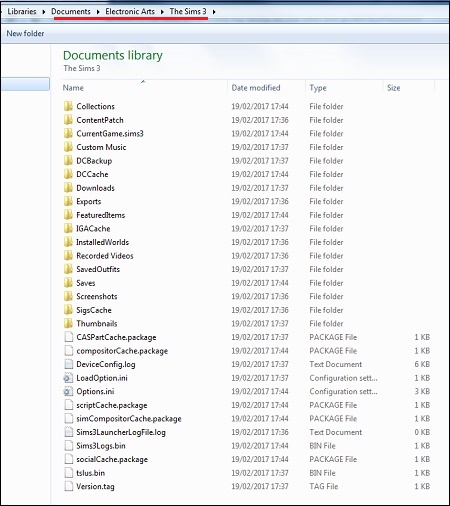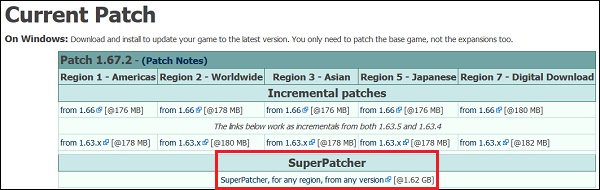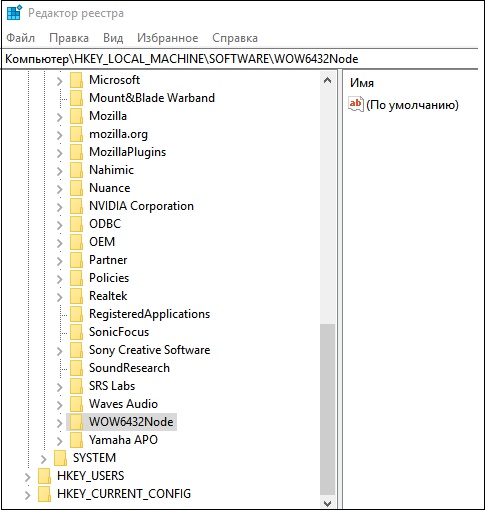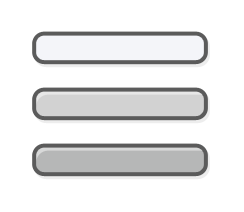Unable to start. Please reinstall the base game в Sims 3 – как исправить?
При запуске популярной игры – симулятора жизни «Sims 3» мы можем встретиться с неприятным сообщением «Unable to start. Please reinstall the base game» и не понимать, каким образом исправить ошибку. Данная проблема может быть связана с рядом причин, в частности, с некорректной установкой апдейта для программы, что ведёт к ошибкам в системном реестре. Ниже разберём суть возникшей дисфункции, а также рассмотрим, как её исправить.
Причины дисфункции
В переводе данное сообщение выглядит как « Запуск невозможен. Пожалуйста, переустановите базовую игру ». Ошибка возникает как на лицензионных версиях продукта, так и на взломанных, пиратских версиях программы.
Возникновение данной проблемы обычно связано со следующими причинами:
- Тело игры повреждено вследствие различных причин;
- На базовое тело игры некорректно установлен одно из последующих обновлений;
- Использован некорректный репак игры (в случае пиратской версии программы);
- Неправильно прописаны пути игры в системном реестре.
Давайте рассмотрим, каким образом исправить ошибку с уведомлением «Please reinstall the base game» в игре Sims 3.
Полная переустановка игры Sims 3 для исправления проблемы
Первым делом рекомендуем последовать совету из системного сообщения, и полностью переустановить игру. Удалите Sims 3 из вашего ПК стандартным образом, перезагрузите компьютера, а затем установите игру заново.
Удаление папки с игрой в директории Documents
Ряду пользователей помогло удаление папки Sims 3 по пути:
\Users\ИМЯ ПОЛЬЗОВАТЕЛЯ\Documents\Electronic Arts\The Sims 3
После удаления папки запустите игру. Игра будет восстановлена при запуске, и ошибка может пропасть. Данный совет актуален для пользователей, пользующийся официальной версией игры, и обладающих аккаунтом в Sims 3.
Этот способ особенно актуален для пользователей, у которых вылет игры был вызван установкой модов или некорректно выбранными игровыми настройками. После удаления ошибка «Unable to start. Please reinstall the base game» должна быть устранена.
Завершение геймплея Sims 3 в Диспетчере Задач
Эффективно решить проблему «Unable to start…» в Sims 3 поможет закрытие процесса игры в Диспетчере задач. При появлении рассматриваемого нами сообщения об ошибке нажмите одновременно на Ctrl+Shift+Escape .
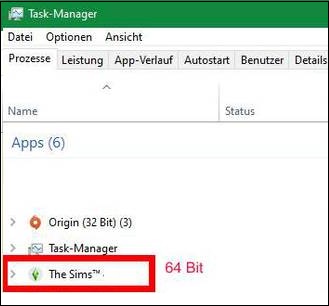
В открывшемся окне Диспетчера задач найдите процесс игры Симс 3, кликните на него, и выберите внизу « Снять задачу ». После закрытия процессов игры перезапустите игру вновь, и проверьте, возникает ли рассматриваемая нами ошибка.
Использование репака другого репакера при ошбике «Unable to start…»
В ряде случаев появление ошибки «Please reinstall the base game» в Sims 3 вызвано некорректно созданным репаком игры. В частности, были обнаружены проблемы с репаком Симс 3 от известного Xatab, когда игра прописывала себя некорректно в системном реестре.
Рекомендуем поискать альтернативу от другого репакера, и установить её на ваш ПК, перед тем удалив некорректно работающую версию программы.
Суперпатчер для игры Sims 3
Хорошие результаты даёт использование специального патчера для Sims 3, устраняющего множество багов. Перейдите на ресурс linna.modthesims.info, скачайте на странице суперпатчер и запустите его.
Перед использованием патча рекомендуем сделать бекап ваших файлов в Симс 3.
Для этого перейдите в директорию Documents\Electronic Arts\The Sims 3 и скопируйте:
- DCCache
- Downloads
- Exports
- Library
- SavedSims
- Saves
- Recorded Videos & Screenshots
- Файл userPresets.package
Способ исправить ошибку через изменение системного реестра
В ряде случаев избавиться от ошибки «Please reinstall the base game» в Симс 3 позволяет изменение системного реестра.
- Нажмите на Win+R;
- В открывшемся окне наберите regedit и нажмите на Энтер;
- Перейдите по следующему пути:
Раскройте данную ветку (WOW6432Node):
- Найдите там « Electronic Arts » и « Sims »;
- Выполните экспорт данных папок. Для этого кликните на них, нажмите на правую клавишу мыши, и выберите « Экспортировать » (выберите любое удобное имя);
- Измените расширение для данных файлос c reg на txt;
- Откройте данные файлы удобным текстовым редактором (например, «Блокнот»);
- Из каждого пути удалите WOW6432Node;
- Для первой папки («Electronic Arts») в верхнем поле укажите: [HKEY_LOCAL_MACHINE\SOFTWARE\WOW6432Node\Electronic Arts ;
- Для папки«Sims»: [HKEY_LOCAL_MACHINE\SOFTWARE\WOW6432Node\Sims ;
- Сохраните произведённые вами изменения в текстовых файлах;
- Замените их расширения обратно на .reg;
- Запустите оба файла.
Запуск игры Sims 3 с дополнением
Ряду пользователей устранить ошибку в Симс 3 помог способ с установкой игры с каким-либо добавочным дополнением. Именно установка не чистого базового файла, а игры с дополнением помог избежать появления рассматриваемой нами ошибки.
Видео-инструкция
В размещённом ниже видео описан способ исправления ошибки «Unable to start. Please reinstall the base game» в популярной игре Sims 3 с помощью функционала программы «Vit Registry Fix».
Перевод game installation not found please reinstall
Mass Effect
I don’t think the Steam version of ME1 ever supported Pinicle Station. Furthermore if you bought Pinicle Station from Origin I don’t think you can transfer it to Steam as you are trying to cross data from one client to another & they don’t support each other. The only thing you can do is get the Triliogy Edtio through Origin because again Origin & Steam are not compatiable with each other so you won’t be able to cross data all that easily.
Like Weirner said, the issue might be that the installer is looking for Mass Effect in an Origin folder, and not Steam. Push comes to shove, I’d call up EA Support. They’d likely know exactly what’s causing the problems.
Shouldn’t be an issue though, really. I got Pinnacle before they switched to Origin, so I don’t know what’s changed, but the installer should work regardless of distribution service.
Like Weirner said, the issue might be that the installer is looking for Mass Effect in an Origin folder, and not Steam. Push comes to shove, I’d call up EA Support. They’d likely know exactly what’s causing the problems.
Shouldn’t be an issue though, really. I got Pinnacle before they switched to Origin, so I don’t know what’s changed, but the installer should work regardless of distribution service.
I have ME1 on Steam and bought Pinnacle Station from Origin and it installs fine.
The only one time it didn’t install fine was before I had run Mass Effect once (which is when Steam does it’s final installation steps such as registering the game in the windows registry) — I got the same message you got. However after running the game once I was able to install Pinnacle Station through Origin without issue.
So I don’t know what your issue is but it’s not because the Origin installer doesn’t work with the Steam version or they’re in different folders etc. The installer checks the registry for Mass Effect’s install location.
Expand that «folder» (it’s not a folder it’s a registry key, but it’s a folder icon so I’ll call it a folder here) and you should see «Mass Effect»
Click that and on the right hand side should be three «strings»
«(Default)» with the data «(value not set)»
«Flavour» with the data «Steam»
«path» with the data being the install location of Mass Effect (default location: C:\Program Files (x86)\Steam\steamapps\common\Mass Effect)
Make sure those are all there.
Expand that and you should see «Mass Effect ™» and if you expand that you should see «ergc» (if you click that you’ll see your serial key on the right hand side).
Just check that they are all in your registry as they should be.
Перевод game installation not found please reinstall
It seems that you’re using an outdated browser. Some things may not work as they should (or don’t work at all).
We suggest you upgrade newer and better browser like: Chrome, Firefox, Internet Explorer or Opera
Just trying to install patch 1.03 for Witcher 3 and it’s giving the error game installation not found, please reinstall. When it first installed it automatically put the game on C:\ (which I didn’t want, why wasn’t the option to change available. ) so I manually moved the installation to another driver, obviously this is causing the problem with the patches — any ideas how to fix?
Just trying to install patch 1.03 for Witcher 3 and it’s giving the error game installation not found, please reinstall. When it first installed it automatically put the game on C:\ (which I didn’t want, why wasn’t the option to change available. ) so I manually moved the installation to another driver, obviously this is causing the problem with the patches — any ideas how to fix?
You can change the installation directory. When installing the game with a regular setup file, you will find it under «Options». In Galaxy, you have to click on the little gear icon towards the left to open the settings and change the «Install game to» setting.
Moving the game files may have caused a discrepancy with the registry or other files which still assume the game to be in its original directory. I’m not entirely sure what you could do other than reinstalling it.